Frequently Asked Questions
Technical
Frequently Asked Questions
Frequently Asked Questions
Wiring is dependent on the products you require. While most smart wall switches do not require any wiring, our strip lights require 4-core/6-core wiring, For further inquiries, please WhatsApp our Customer Support +65 8332 4948
Yes! We can also support 3-way switches as well.
A Zigbee gateway centrally manages Zigbee devices and ensures that these devices are working properly and securely. In addition, a gateway can connect to these Zigbee devices even when the network is disconnected. Without the gateway, all smart products will not be able to perform sufficiently and cause more issues.
The steps for the PC-side are as follows: Click the network icon in the bottom right corner on the system desktop. Click (Network and Internet Settings) in the pop-up box. Click WLAN on the left handside. Click (Hardware Properties) under (WLAN). Then you will see the information on the network band.
The steps for viewing on the mobile side are as follows:
Android
Different brands of android phones are different. Normally, you can click on the connected wifii name in the wifi list in your settings. And the corresponding information will be displayed including the frequency.
IOS
Download the airport tool in the app store. Turn on the wifi scanner in settings. Open the app and clock on the wifi scan in the upper right corner. Channel 1-13 band is 2.6G whereas larger than 13G is 5g.
The number of resets it is shown on the label of the product.
- The products with a button reset by long-pressing for 5 seconds (such as light strip controller),
- The spotlight power with a button is clicked several times (see the label for the number of times) to reset, yes. Press and hold for 1-2seconds, and then let go after the red indicator light goes out.
- The product is reset by turning on and off the light generally turns off the light after turning on the light (usually 1 second). Turn off the light and wait for 1-2 seconds then turn on the light and repeat in turn, The total process from turning on the light and turning off the light
Smart Switches
Frequently Asked Questions
Frequently Asked Questions
Smart switches have both smart features and traditional switch functions. With the smart function, you can group switches together to implement scenarios, to on/off at scheduled timings, voice control and mobile control. At the same time, switches also can be manually turned on and off like a non-smart traditional wall switch.
All our wall switches only require live-only wiring. There will be no additional charge for wiring. (This does not include the control panel switch)
Smart switches can be turned on and off by timer function and our clients have shown extreme interest in using the timing function for the heater switch. This allows them to save energy and never worry about their electricity bills.
Also, you can control your home switches from anywhere. When you are not home, you can check your switch status and do not have to worry about not turning them off. You can schedule them to turn on and off according to your daily habits.
The scenario switch (also known as Wireless Switch) behaves as a remote controller, we can use Smartlife App to create different scenes and apply them to the scenario switch. For example, you can set your scenario switch to control 5 wall switches. With one click, you can turn on/ turn off your entire home upon arrival.
The range is between 300-500watt (per gang).
Smart Lights
Frequently Asked Questions
Frequently Asked Questions
Smart switches can only control the On & Off function, Smart lights can be used to create endless ambience lighting. Smart lights offer more options such as RGBCCT (most popular), CCT or RGB. Smart lights are dimmable and you can even choose to amend the intensity of the colour to best suit your ambience.
CCT refers to the colour spectrum between Cool White and Warm White.
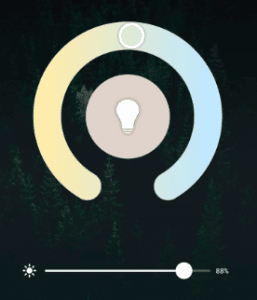
RGB only refers colour wheel of 16 million colours. RGBCCT refers to CCT and RGB combined
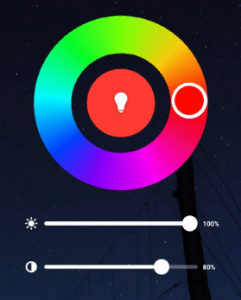
For an average HDB, it is recommended to use 9W for living rooms, and 7W for the kitchen. For landed properties, with high ceilings, it is recommended to opt for 12W/18W instead.
Take a look at our lifestyle package here for a standard 4bedroom unit in Singapore.
Most common areas from our experience, smart strip lights are usually used in cove lightings, behind television/PC, kitchens, bedrooms, cabinets, and the current trend of wall decorations as well!
Our smart lightbulbs are the best way to get started in the smart world. We have Gu10, E27 smart lightbulbs which do not require any installation. A basic plug and play to get all smart features like other smart lighting. Despite the small size, these bulbs can be used with any compatible lamps/light fixtures/etc. These lights are affordable and very easy to get the hang of.
Smart lights can be used to create different levels of ambience. Smart lights are dimmable and can be used to create multiple scenarios. After installation, we can create groups for them such as “Living Room Lights”, “Master Bedroom Lights” or even “Entire Home”. These lights can be controlled under one group and can be controlled together or separately. Smart lights are also energy saving when you choose to dim them. They can be controlled via your smart devices such as phones or tablets/iPads. You can also programme the lights to function based on your living behaviours and routines. An overall immersive experience that cannot be missed
Smart Products
Frequently Asked Questions
Frequently Asked Questions
Our prices are based on the products & effects you want to archive. You can have a look at our package, if you only require smart switches, then we would recommend our basic package that starts from $1188 for 4 Bedroom HDB. If you need to have smart lighting + basic package then the price will start from $2888 for 4 Bedroom HDB. We also have an ala-carte menu for you to choose/add on individual products that you would like to incorporate into the smart solution.
Tuya offers the most comprehensive smart solutions and devices. When you are browsing through your options, please select the smart service provider that offers the best after-sales service. SCT is able to provide the best after-sales support, for software or hardware issues. We can solve any issues you may have through the cloud and offer our assistance within 24 hours. We can also aid you with any questions via video call or on-site meet ups.
Wifi, Zigbee and Bluetooth are all protocols for devices.
Wifi is the most common protocol and does not require the use of any gateway hub. However, when there are more than 10 devices, the signal will not be stable. This may cause your wifi signal to be weak as well, causing interference for your mobile devices/laptops/tv/etc.
Zigbee and Bluetooth require the use of a gateway hub, as it will help to convert the signal to wifi (as a single device) and communicate with cloud service. SCT recommends you to opt for Zigbee as we have found it to be the most stable of the protocols for smart home solutions.
Bluetooth Mesh is needed for bigger projects such as our Smart Carpark.
IR, also known as Infrared, is a universal remote controller that is able to link with your home appliances such as TV and Aircon into your home smart system to implement more automation. You can control your TV, and Aircon from your mobile and also use schedule functions for these appliances as well. Take note, Our IR is only able to work within 1 room.
RF, also known as radiofrequency, has a wider range of frequency. Therefore even more appliances can be connected. Standard appliances such as TV, Aircon, and Fans can be connected as well as devices like curtain/blind motors. Our RF controllers can be controlled from a distance of 1000 square feet. You can control your appliances at home from your office! (Most of our customers use our RF to turn on air conditioning before they come home from work!)